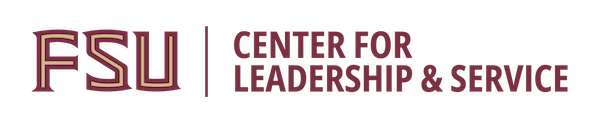Required Information
In order to log hours into ServScript, you will need the following pieces of information:
- Date and duration (time) the service activity was performed.
- A third-party service agency (which is usually a non-profit group) that directly benefited from your service. Check to make sure that your agency is already active in ServScript prior to logging hours. If not, you can submit a request to have your agency added here.
- The Registered Student Organization (RSO) your service hours are connected with (optional). You have the option to add the Registered Student Organization listed in connection with your ServScript entries. RSOs must be active and in good standing with the Student Organizations and Involvement Office to be added to ServScript. Check to make sure your RSO is already active in ServScript before logging hours. If not, you can submit a request to have your RSO added here.
- The name and contact information for the individual who supervised or can confirm your service hours. This is ideally someone connected to your service agency. It is NOT recommended that this is another FSU student.
- A short reflection about how the community benefited from your service and what you learned from participating in service.
Submission Process
Service hours submitted should reflect the actual time served and MUST be entered in the same semester in which you complete them.
Step-by-Step Instructions
Please use the steps below to log hours through your my.fsu.edu portal into ServScript.
- Read the instructions, criteria, and FAQs to know what activities qualify for the ServScript Program.
- Students should ensure service hours performed qualify for the ServScript Program in order to be included on the academic transcript. If you are unsure if your service qualifies, please refer to our FAQs page or contact servscript@admin.fsu.edu.
- Make sure that your service agency (the location, non-profit, or beneficiary of your service) is listed in the ServScript database prior to logging hours. Requests to add agencies take around two weeks for processing. The final day to request that an agency be added is one week prior to the semester ServScript deadline.
- Log in to your my.fsu.edu portal and navigate to the ServScript Application.
- Enter your service hours as you complete them. Waiting until the end of the semester to log all hours from that term is strongly discouraged.
- Submit completed service hours for review by the last day of the academic semester.
Review/Approval Process
Service hours entered by a student into ServScript are not reviewed until AFTER the close of the academic semester. Immediately following the end of a term, a team of staff at the Center for Leadership & Service reviews entries before publishing approved hours to student transcripts. This process takes between 2 and 4 business weeks.
If your ServScript is selected for Audit/Review, we may contact the individual you listed as your service supervisor to confirm your service hours. If we identify other concerns with your entry, we will contact you directly. You will have at least one week to respond and provide additional information or clarification. If we do not receive a response, your hours may be denied.
If any of your service hours are denied during our Audit Process, you will be notified. You have the right to submit an appeal to have denied hours reviewed by a different staff member. Appeals must be submitted by the final day of the next academic semester (Example: Denied fall semester hours must be appealed by the final day of the following spring semester).